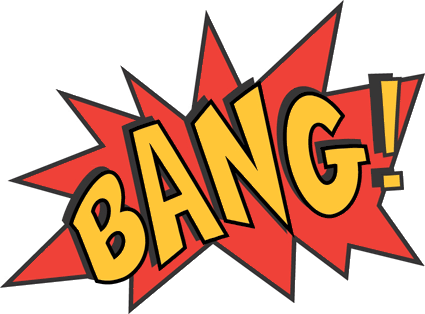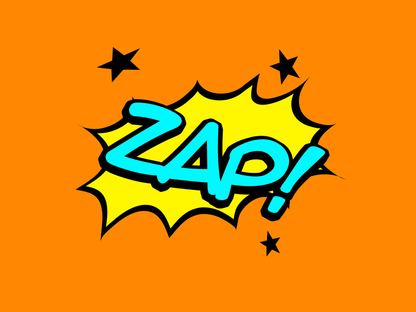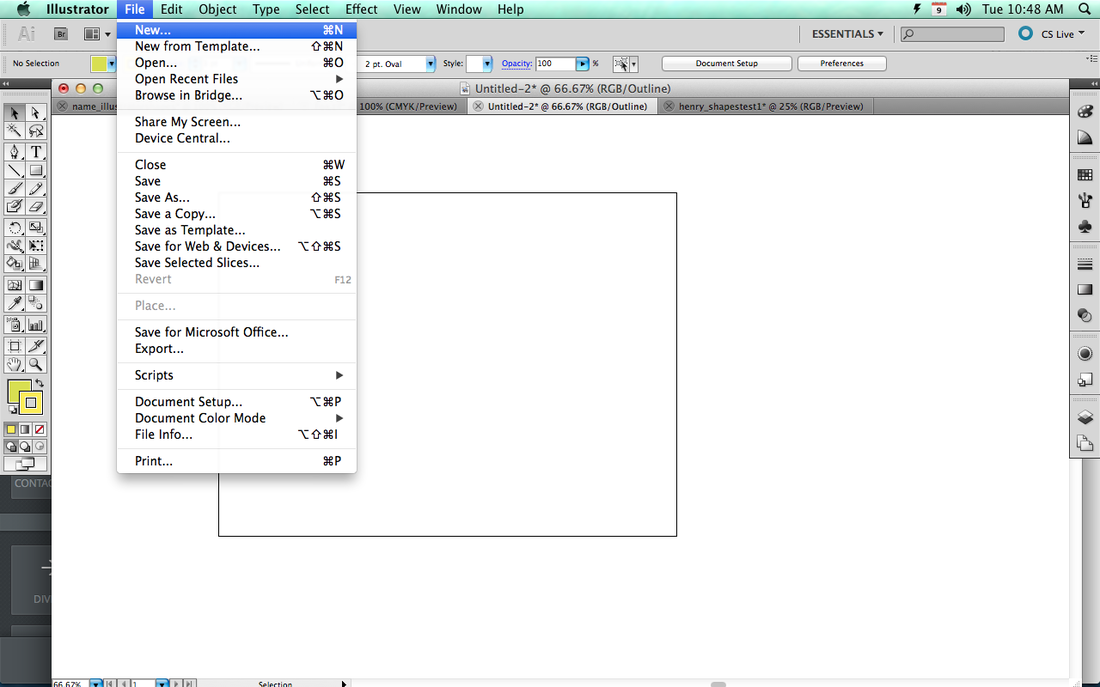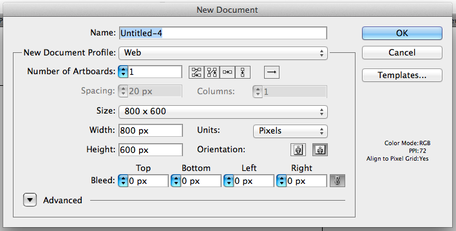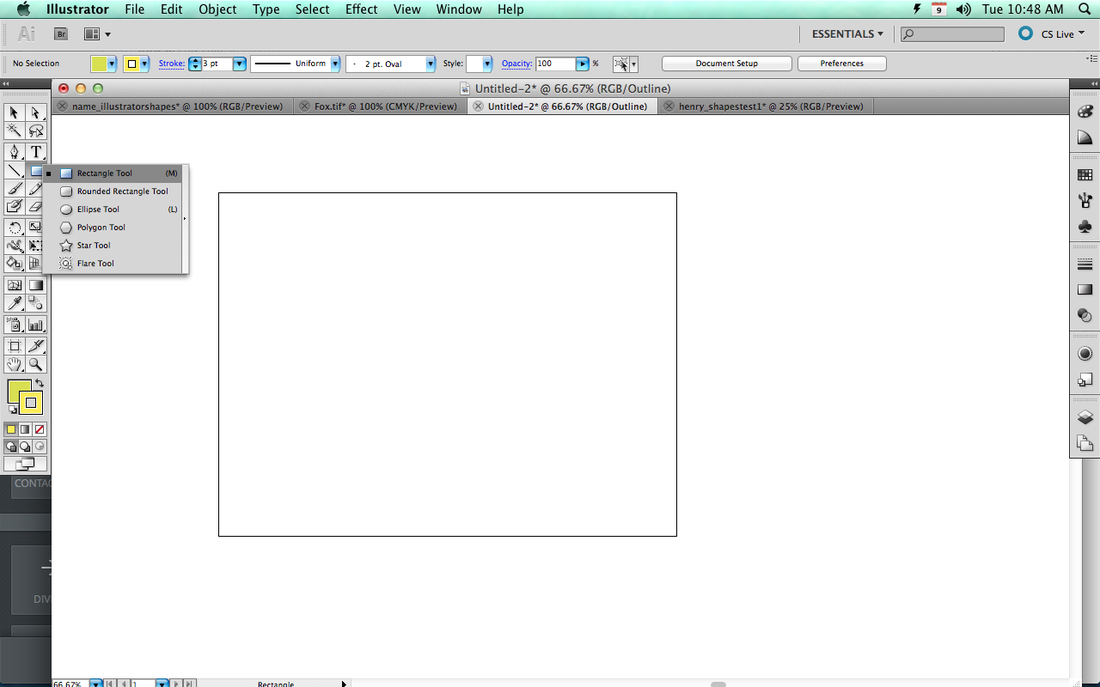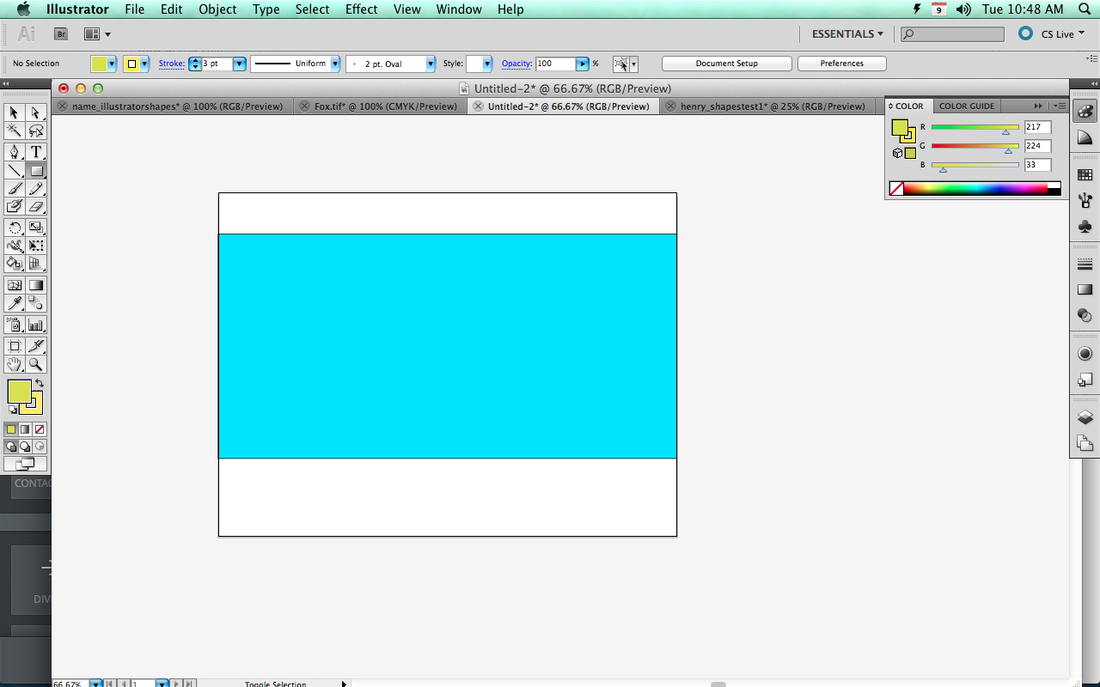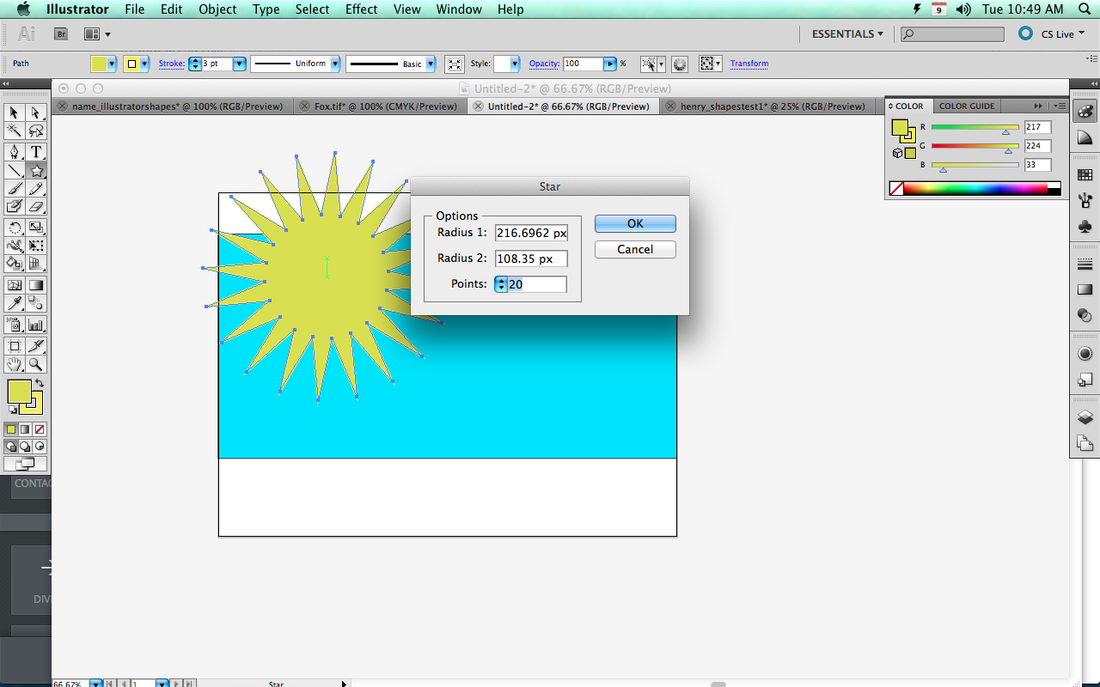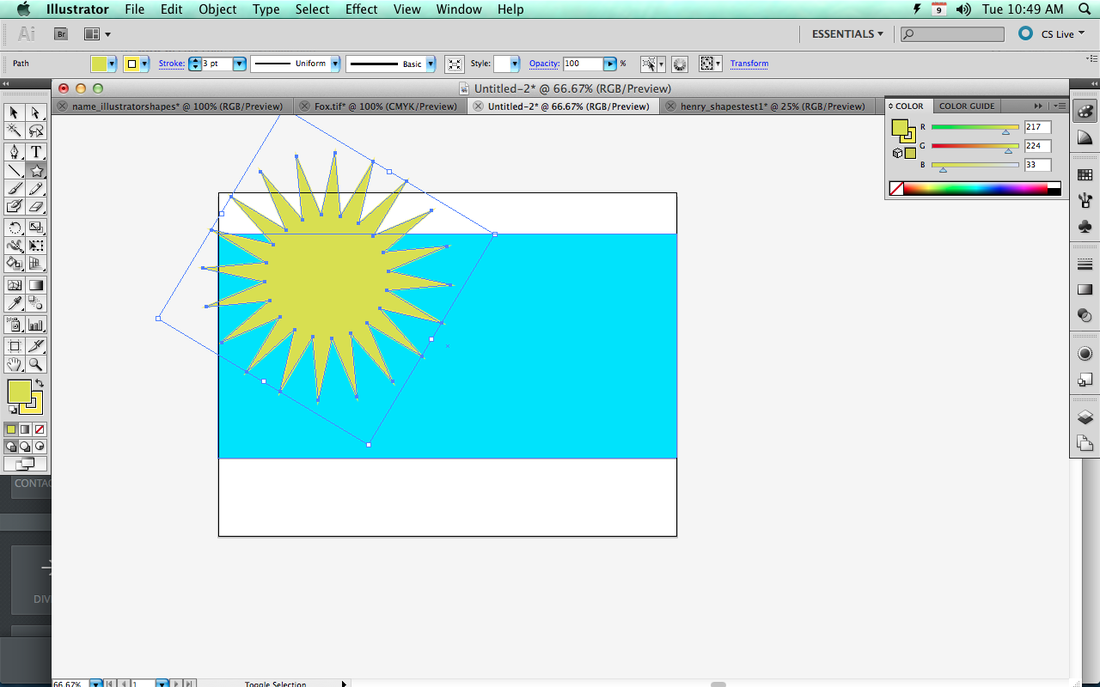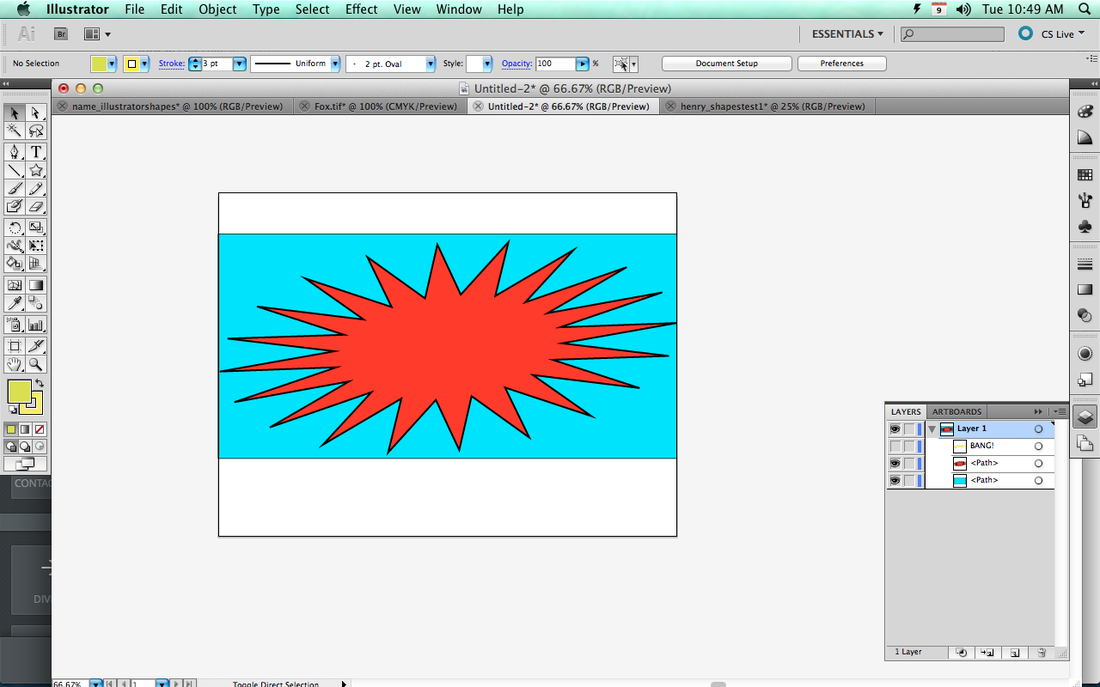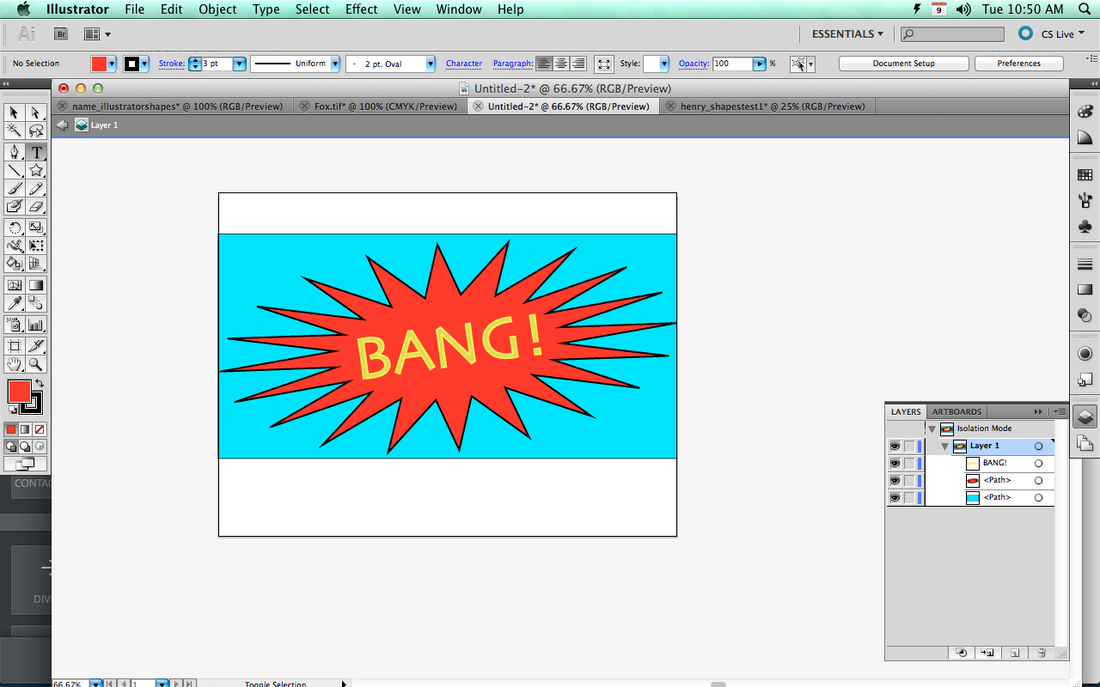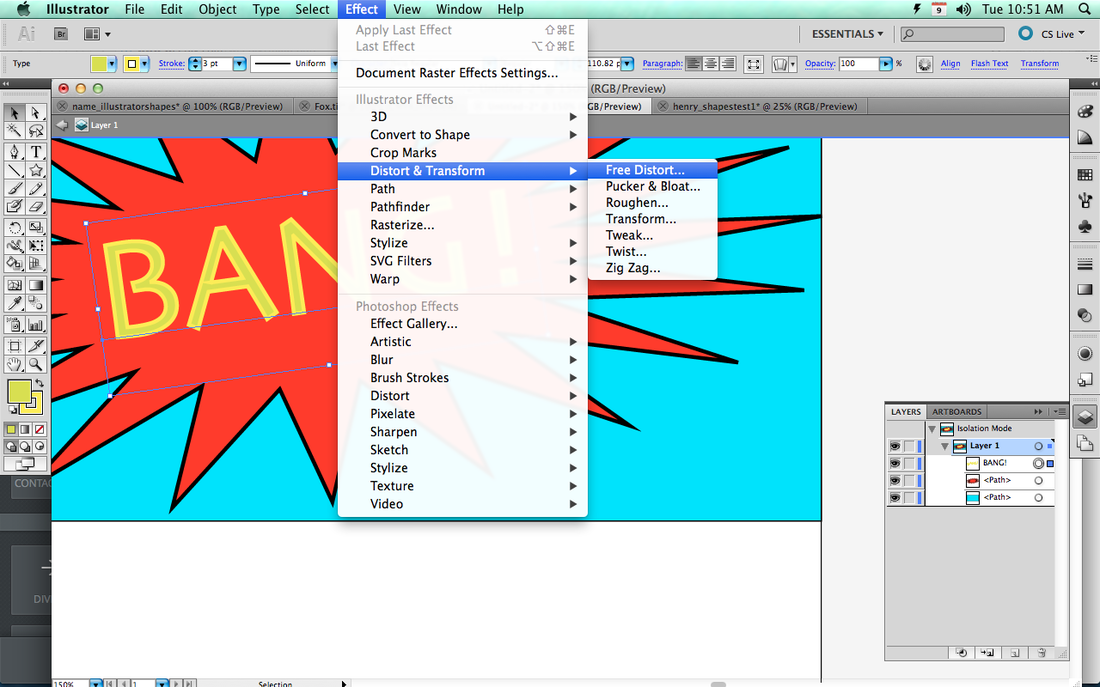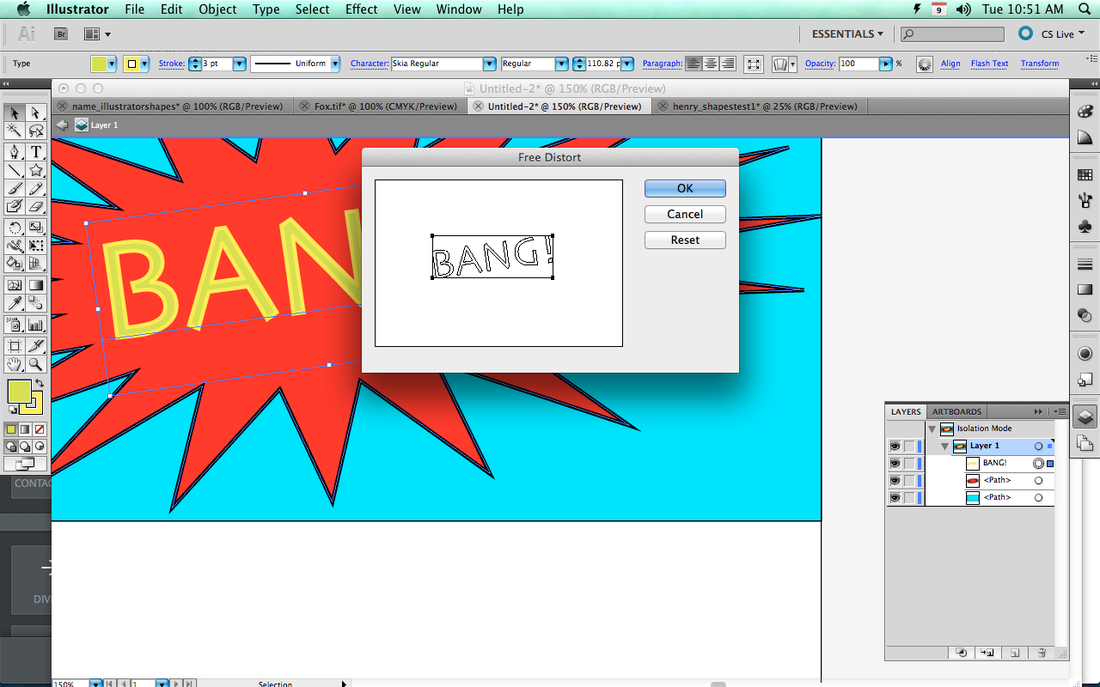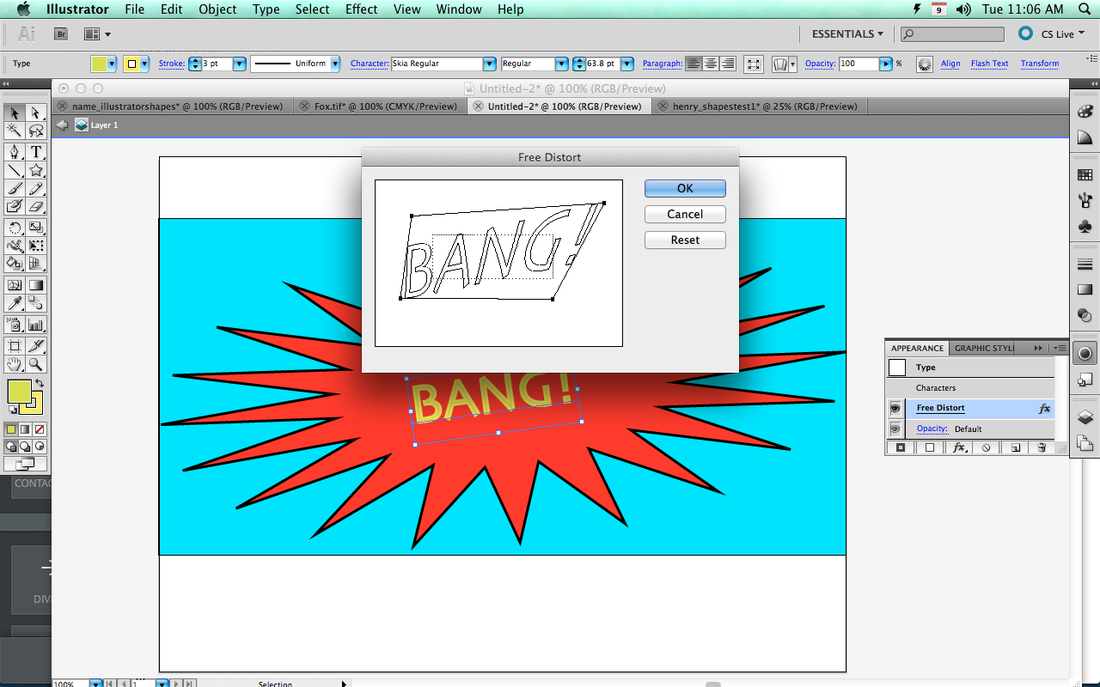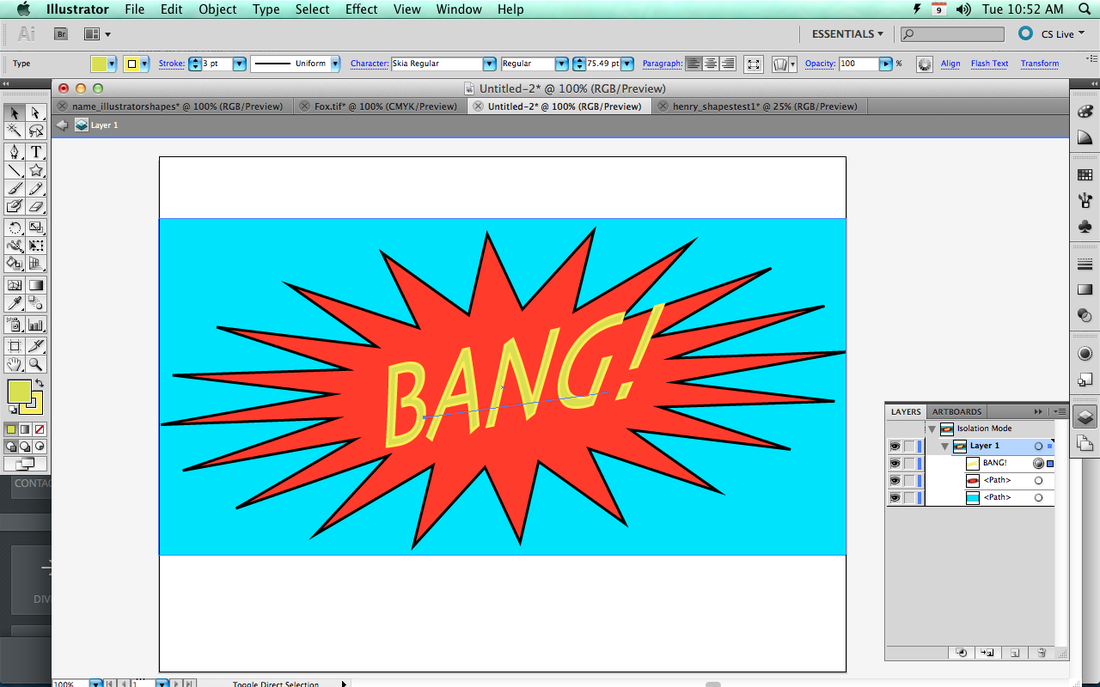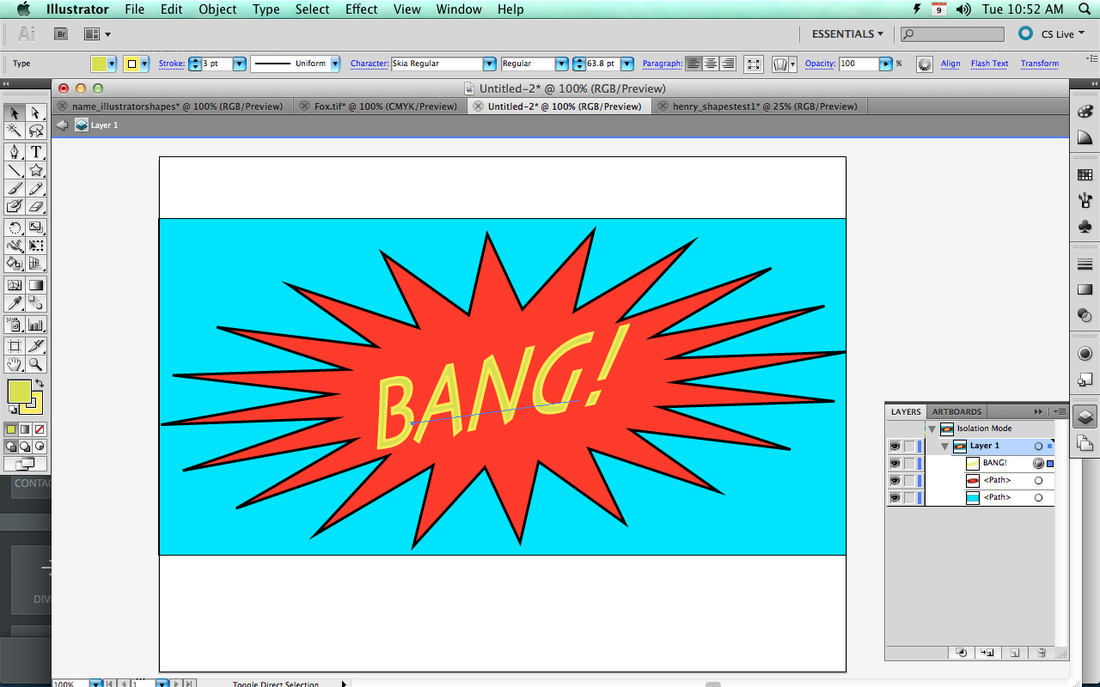Comic Book Actions!
Your challenge is to create a comic book inspired action illustration (like the examples below).
Use the shape building and pen tools to create a dynamic comic book action title like these or an original one of your own with a word of your choosing!
Helpful Steps
1) Create a New Project in Illustrator with these settings
2) Use the Rectangle shape tool to create a rectangle box that borders the width of your canvas
3) Select your color from the Color Palette
4) Use the Star shape tool to make a star. Double click on the star to bring up the Star dialog box and change the number of points to 20
5) With your Direct Selection tool, you can manipulate the borders of the star, transforming the shape.
6) Once you have your shape transformed and picked the color that you like, you can use the Type tool to add your text.
7) Go to Effect-->Distort & Transform-->Free Distort.
8) A dialogue menu will appear and then you can grab the handles in the corner to distort your text to your desired effect.
9) Again, use the Direct Selection tool to resize and transform your text to a desired size and aspect for your star shape.